Contains Docker images for the different components of CKAN Cloud and a Docker compose environment (based on [ckan](https://github.com/ckan/ckan)) for development and testing Open Data portals.
>**Warning**:<br>
>This is a **custom installation of Docker Compose** with specific extensions for spatial data and [GeoDCAT-AP](https://github.com/SEMICeu/GeoDCAT-AP)/[INSPIRE](https://github.com/INSPIRE-MIF/technical-guidelines) metadata [profiles](https://en.wikipedia.org/wiki/Geospatial_metadata). For official installations, please have a look: [CKAN documentation: Installation](https://docs.ckan.org/en/latest/maintaining/installing/index.html).
* CKAN custom multi-stage build with spatial capabilities from [ckan-docker-spatial](https://github.com/mjanez/ckan-docker-spatial)[^1], an image used as a base and built from the official CKAN repo. The following versions of CKAN are available:
* Solr: [Custom image](/solr/Dockerfile.spatial) based on official CKAN [pre-configured Solr image](https://github.com/ckan/ckan-solr). The index data is stored in a named volume and has a custom spatial schema upgrades. [^2]
* ckan-pycsw: [Custom image](/ckan-pycsw/Dockerfile) based on [pycsw CKAN harvester ISO19139](https://github.com/mjanez/ckan-pycsw) for INSPIRE Metadata CSW Endpoint.
* Apache HTTP Server: [Custom image](/apache/Dockerfile) based on official latest stable httpd image. Configured to serve multiple routes for the [ckan-pycsw](#ckan-pycsw) CSW endpoint (`{CKAN_SITE_URL}/csw`) and CKAN (`{CKAN_SITE_URL}/catalog`). Only HTTP.
The site is configured using environment variables that you can set in the `.env` file for an NGINX and ckan-pycsw deployment (default `.env.example`), or replace it with the [`.env.apache.example`](/samples/.env.apache.example) for a Apache HTTP Server deployment using the Docker Compose file: [`docker-compose.apache.yml`](/docker-compose.apache.yml).
| Extension | [ckanext-xloader](https://github.com/ckan/ckanext-xloader) | 1.0.1 | Completed | ✔️ | ✔️ | Stable installation, a replacement for DataPusher because it offers ten times the speed and more robustness |
| Extension | [ckanext-scheming](https://github.com/mjanez/ckanext-scheming) | 3.0.0 | WIP | ✔️ | ✔️ | Stable installation. Customised ckanext schema[^5] based on the [Spanish Metadata Core](https://datos.gob.es/es/doc-tags/nti-risp) with the aim of completing the minimum metadata elements included in the current datasets in accordance with [GeoDCAT-AP](https://semiceu.github.io/GeoDCAT-AP/releases/) and [INSPIRE](https://inspire.ec.europa.eu/about-inspire). |
| Extension | [ckanext-resourcedictionary](https://github.com/OpenDataGIS/ckanext-resourcedictionary) | v1.0.1 | Completed | ✔️ | ✔️ | Stable installation. This extension extends the default CKAN Data Dictionary functionality by adding possibility to create data dictionary before actual data is uploaded to datastore. |
| Extension | [ckanext-pages](https://github.com/ckan/ckanext-pages) | 0.5.2 | Completed | ✔️ | ✔️ | Stable installation. This extension gives you an easy way to add simple pages to CKAN. |
| Extension | [ckanext-pdfview](https://github.com/ckan/ckanext-pdfview) | 0.0.8 | Completed | ✔️ | ✔️ | Stable installation. This extension provides a view plugin for PDF files using an html object tag. |
| Extension | [ckanext-scheming_dcat](https://github.com/mjanez/ckanext-scheming_dcat) | 1.2.0 | Completed | ✔️ | ✔️ | Stable installation for 1.2.0 version, provides functions and templates specifically designed to extend [ckanext-scheming](https://github.com/mjanez/ckanext-scheming) and includes DCAT enhancements to adapt CKAN Schema to GeoDCAT-AP. |
| Software | [ckan-pycsw](https://github.com/mjanez/ckan-pycsw) | main | Completed | ✔️ | ✔️ | Stable installation. PyCSW Endpoint of Open Data Portal with docker compose config. Harvest the CKAN catalogue in a CSW endpoint based on existing spatial datasets in the open data portal. |
All Docker Compose commands in this README will use the V2 version of Compose ie: `docker compose`. The older version (V1) used the `docker-compose` command. Please see [Docker Compose](https://docs.docker.com/compose/compose-v2/) for
more information.
### Upgrade docker-engine
To upgrade Docker Engine, first run sudo `apt-get update`, then follow the [installation instructions](https://docs.docker.com/engine/install/debian/#install-using-the-repository), choosing the new version you want to install.
- **NGINX & CKAN/ckan-pycsw endpoints**: Modifiy the variables about the site URL or locations (`CKAN_SITE_URL` `CKAN_URL`, `PYCSW_URL`, `CKANEXT__DCAT__BASE_URI`, `PROXY_SERVER_NAME`, `PROXY_CKAN_LOCATION`, `PROXY_PYCSW_LOCATION`, etc.).
- **Apache HTTP Server**: Replace the [`.env`](/.env) with the [`/samples/.env.apache.example`](/samples/.env.apache.example) and modify the variables as needed.
> Please note that when accessing CKAN directly (via a browser) ie: not going through Apache/NGINX you will need to make sure you have "ckan" set up to be an alias to localhost in the local hosts file. Either that or you will need to change the `.env` entry for `CKAN_SITE_URL`
> Using the default values on the `.env` file will get you a working CKAN instance. There is a sysadmin user created by default with the values defined in `CKAN_SYSADMIN_NAME` and `CKAN_SYSADMIN_PASSWORD` (`ckan_admin` and `test1234` by default). All ennvars with `API_TOKEN` are automatically regenerated when CKAN is loaded, no editing is required.
>
>**This should be obviously changed before running this setup as a public CKAN instance.**
After this step, CKAN should be running at {`PROXY_SERVER_NAME`}{`PROXY_CKAN_LOCATION`} and ckan-pycsw at {`PROXY_SERVER_NAME`}{`PROXY_PYCSW_LOCATION`}, i.e: http://localhost/catalog or http://localhost/csw
If you just want to test the package and see the general functionality of the platform, you can use the `ckan-spatial` image from the [Github container registry](https://github.com/mjanez/ckan-docker/pkgs/container/ckan-spatial):
```bash
cp .env.example .env
# Edit the envvars in the .env as you like and start the containers.
docker compose -f docker-compose.ghcr.yml up -d --build
```
It will download the pre-built image and deploy all the containers. Remember to use your own domain by changing `localhost` in the `.env` file.
Use this mode if you are making code changes to CKAN and either creating new extensions or making code changes to existing extensions. This mode also uses the `.env` file for config options.
You can use the ckan [extension](https://docs.ckan.org/en/latest/extensions/tutorial.html#creating-a-new-extension) instructions to create a CKAN extension, only executing the command inside the CKAN container and setting the mounted `src/` folder as output:
The new extension files and directories are created in the `/srv/app/src_extensions/` folder in the running container. They will also exist in the local src/ directory as local `/src` directory is mounted as `/srv/app/src_extensions/` on the ckan container. You might need to change the owner of its folder to have the appropiate permissions.
*`Dockerfile`: this is based on `mjanez/ckan-base-spatial:<version>`, a base image located in the [Github Package Registry](https://github.com/mjanez/ckan-docker/pkgs/container/ckan-base-spatial), that has CKAN installed along with all its dependencies, properly configured and running on [uWSGI](https://uwsgi-docs.readthedocs.io/en/latest/) (production setup)
*`Dockerfile.dev`: this is based on `mjanez/ckan-base-spatial:<version>-dev` also located located in the Github Package Registry, and extends `mjanez/ckan-base-spatial:<version>` to include:
* Any extension cloned on the `./src` folder will be installed in the CKAN container when booting up Docker Compose (`docker compose up`). This includes installing any requirements listed in a `requirements.txt` (or `pip-requirements.txt`) file and running `python setup.py develop`.
* Any custom changes to the scripts run during container start up can be made to scripts in the `setup/` directory. For instance if you wanted to change the port on which CKAN runs you would need to make changes to the Docker Compose yaml file, and the `start_ckan.sh.override` file. Then you would need to add the following line to the Dockerfile ie: `COPY setup/start_ckan.sh.override ${APP_DIR}/start_ckan.sh`. The `start_ckan.sh` file in the locally built image would override the `start_ckan.sh` file included in the base image
You can modify the docker files to build your own customized image tailored to your project, installing any extensions and extra requirements needed. For example here is where you would update to use a different CKAN base image ie: `ckan/ckan-base-spatial:<new version>`
To perform extra initialization steps you can add scripts to your custom images and copy them to the `/docker-entrypoint.d` folder (The folder should be created for you when you build the image). Any `*.sh` and `*.py` file in that folder will be executed just after the main initialization script ([`prerun.py`](https://github.com/ckan/ckan-docker-base/blob/main/ckan-2.9/base/setup/prerun.py)) is executed and just before the web server and supervisor processes are started.
We want to install an extension like [ckanext-validation](https://github.com/frictionlessdata/ckanext-validation) that needs to create database tables on startup time. We create a `setup_validation.sh` script in a `docker-entrypoint.d` folder with the necessary commands:
> Git diff is a command to output the changes between two sources inside the Git repository. The data sources can be two different branches, commits, files, etc.
The [Visual Studio Code Dev Containers](https://code.visualstudio.com/docs/devcontainers/containers) extension is a powerful tool that enables developers to use a container as a complete development environment. With this extension, developers can open any folder inside a container and take advantage of the full range of features provided by Visual Studio Code. To do this, developers create a `devcontainer.json `file in their project that specifies how to access or create a development container with a predefined tool and runtime stack. This allows developers to work in an isolated environment, ensuring that the development environment is consistent across team members and that project dependencies are easy to manage.
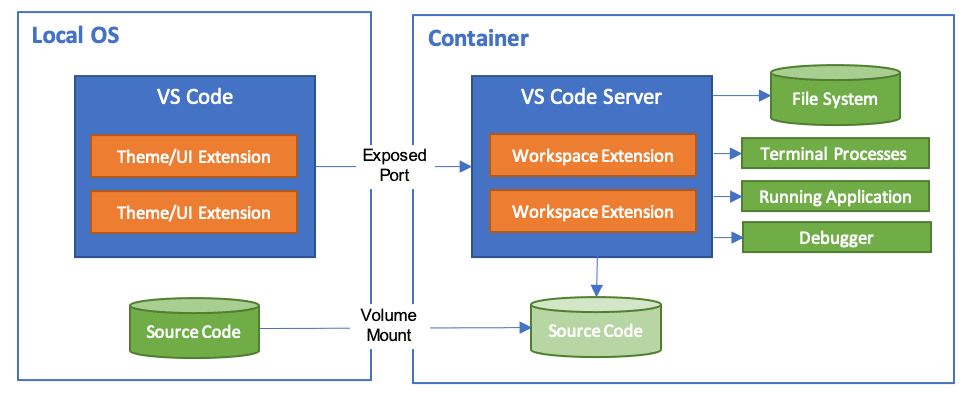
1. Install the[ Remote Development extension](https://marketplace.visualstudio.com/items?itemName=ms-vscode-remote.vscode-remote-extensionpack) for VSCode.
3. In your project directory, create a file named `devcontainer.json.` This file will contain the configuration for your `dev container`.
4. In the `devcontainer.json` file, specify the Docker image that you want to use for your `dev container`.
5. Specify any additional configuration settings for your `dev container`, such as environment variables, ports to expose, and startup commands.
6. Open your project in a `dev container` by using the Remote Development extension in VSCode. You can do this by clicking the `Open Folder in Container` button in the command palette or by opening the folder using the `Remote-Containers: Open Folder in Container` command. Also you can attach to an active container `Attach to Running Container`.
7. VSCode will start a new container based on the configuration settings in your `devcontainer.json` file. Once the container is started, you can work on your project just like you would on your local machine.
The default Docker Compose configuration ([`docker-compose.yml`](/docker-compose.yml)) uses an NGINX image as the front-end (ie: reverse proxy). It includes HTTPS running on port number 8443 and an HTTP port (81). A "self-signed" SSL certificate is generated beforehand and the server certificate and key files are included. The NGINX `server_name` (ENV: `PROXY_SERVER_NAME`) directive and the `CN` field in the SSL certificate have been both set to 'localhost'. This should obviously not be used for production.
# Check CKAN__ROOT_PATH and CKANEXT__DCAT__BASE_URI. If you don't need to use domain locations, it is better to use the nginx configuration. Leave blank or use the root `/`.
The base Docker Compose configuration uses an NGINX image as the front-end (ie: reverse proxy). It includes HTTPS running on port number 8443. A "self-signed" SSL certificate is generated as part of the ENTRYPOINT. The ENV `PROXY_SERVER_NAME`, NGINX `server_name` directive and the `CN` field in the SSL certificate have been both set to 'localhost'. This should obviously not be used for production.
The Docker Compose configuration ([`docker-compose.apache.yml`](/docker-compose.apache.yml)) uses an httpd image as the front-end. It has two routes for the ckan (default location: `/catalog`) and ckan-pycsw (default location: `/csw`) services.
The proxy locations, ports and other Apache Web Server options can be modified in the `.env` file:
```ini
# Host Ports
APACHE_PORT_HOST=81
# Apache HTTP Server
APACHE_VERSION=2.4-alpine
APACHE_PORT=80
APACHE_LOG_DIR=/var/log/apache
# Check CKAN__ROOT_PATH and CKANEXT__DCAT__BASE_URI. If you don't need to use domain locations, it is better to use the nginx configuration. Leave blank or use the root `/`.
The ckanext-envvars extension is used in the CKAN Docker base repo to build the base images.
This extension checks for environmental variables conforming to an expected format and updates the corresponding CKAN config settings with its value.
For the extension to correctly identify which env var keys map to the format used for the config object, env var keys should be formatted in the following way:
[ckan-pycsw](https://github.com/mjanez/ckan-pycsw) is a docker compose environment (based on [pycsw](https://github.com/geopython/pycsw)) for development and testing with CKAN Open Data portals.[^5]
* **pycsw**: The pycsw app. An [OARec](https://ogcapi.ogc.org/records) and [OGC CSW](https://opengeospatial.org/standards/cat) server implementation written in Python.
* **ckan2pycsw**: Software to achieve interoperability with the open data portals based on CKAN. To do this, ckan2pycsw reads data from an instance using the CKAN API, generates ISO-19115/ISO-19139 metadata using [pygeometa](https://geopython.github.io/pygeometa/), or a custom schema that is based on a customized CKAN schema, and populates a [pycsw](https://pycsw.org/) instance that exposes the metadata using CSW and OAI-PMH.
PostgreSQL offers the command line tools [`pg_dump`](https://www.postgresql.org/docs/current/static/app-pgdump.html) and [`pg_restore`](https://www.postgresql.org/docs/current/static/app-pgrestore.html) for dumping and restoring a database and its content to/from a file.
> Replace `/path/to/your/script` with the actual path to the `ckan_backup_custom.sh` script.
8. Save and close the file.
The cronjob is now set up and will backup your CKAN PostgreSQL database daily at midnight using the custom format. The backups will be stored in the specified directory with the timestamp in the filename.
# Delete everything in the CKAN database, including the tables, to start from scratch
ckan -c $CKAN_INI db clean
```
2. After cleaning the database you must do either [initialize it](https://docs.ckan.org/en/2.9/maintaining/database-management.html#initialization) or import a previously created dump.
[These optional post-installation procedures](https://docs.docker.com/engine/install/linux-postinstall/) shows you how to configure your Linux host machine to work better with Docker. For example, managing docker with [a non-root user](https://docs.docker.com/engine/install/linux-postinstall/#manage-docker-as-a-non-root-user).
docker system prune -a # Clear all (includes unused and dangling containers)
# By default, volumes are not removed to prevent important data from being deleted if there is currently no container using the volume. Use the `--volumes` flag when running the command to prune volumes: `docker system prune -a --volumes`
### Docker Compose. Configure a docker compose service to start on boot
To have Docker Compose run automatically when you reboot a machine, you can follow the steps below:
1. Create a systemd service file for Docker Compose. You can create a file named `ckan-docker-compose.service` in the `/etc/systemd/system/` folder with the following content:
```bash
[Unit]
Description=CKAN Docker Compose Application Service
Requires=docker.service
After=docker.service
[Service]
User=docker
Group=docker
Type=oneshot
RemainAfterExit=yes
WorkingDirectory=/path/to/project/ckan-docker/
ExecStart=/bin/docker compose up -d
ExecStop=/bin/docker compose down
TimeoutStartSec=0
[Install]
WantedBy=multi-user.target
```
2. Replace `/path/to/project/ckan-docker/` with the path where your project's `docker-compose.yml` file is located and and check the path to the docker compose binary on execution and stop: `/bin/docker`. Also change the `User` / `Group` to execute the service.
3. Load the systemd service file with the following command:
```bash
sudo systemctl daemon-reload
```
4. Enables the service to start automatically when the machine boots up:
```bash
sudo systemctl enable ckan-docker-compose
```
5. You can now start the service with the following command:
```bash
sudo systemctl start ckan-docker-compose
```
6. If you want to stop or check the status of the service, use the following commands:
>`params`: Parameters to pass to the action function. The parameters are specific to each action function.
>* `fl` (text): Fields of the dataset to return. The parameter controls which fields are returned in the solr query. `fl` can be `None` or a list of result fields, such as: `id,name,extras_custom_schema_field`.
>
> Example: All datasets with the fields `id`, `name`, `title` and a custom schema field `extras_inspire_id`: `{ckan-instance}/api/3/action/package_search?fl=id,name,title,extras_inspire_id`
> * `fq` (text): Any filter queries to apply. Example: All datasets that have tag `economy`: http://demo.ckan.org/api/3/action/package_search?fq=tags:economy
> * `rows` (int): The maximum number of matching rows (datasets) to return. (optional, default: `10`, upper limit: `1000` unless set in site’s configuration `ckan.search.rows_max`)
>
> More info: [CKAN API Documentation](https://docs.ckan.org/en/2.9/api/index.html) and [data.gov.uk](https://docs.publishing.service.gov.uk/manual/data-gov-uk-2nd-line.html#using-the-ckan-api)
"notes": "A CKAN Dataset is a collection of data resources (such as files), together with a description and other information (what is known as metadata), at a fixed URL. \r\n\r\n",
[^1]: Official CKAN repo: https://github.com/ckan/ckan-docker-base
[^2]: Contains fields needed for the [ckanext-spatial geo search](https://docs.ckan.org/projects/ckanext-spatial/en/latest/spatial-search.html)
[^3]: Development environment.
[^4]: Production environment.
[^5]: [ckan_geodcatap](https://github.com/mjanez/ckanext-scheming/blob/036b8c6503059e0d42b0eba180d5bd39205c64a3/ckanext/scheming/ckan_geodcatap.yaml), more info: https://github.com/mjanez/ckanext-scheming/pull/1
[^6]: A fork of [COATNor/coat2pycsw](https://github.com/COATnor/coat2pycsw) that has been extended to meet the needs of harvesting GeoDCAT-AP metadata according to INSPIRE ISO19139.